
-
Smart. Comprovado.
Compatível.Forte desempenho com tecnologia avançada.
S!MPATI®Menu de navegação Avaliação Sistema de aviso e notificação S!MPATI® online Vídeos S!MPATI® Pharma“ Software-Downloads
Com operação simples para processos otimizados.
S!MPATI® – aumente a eficiência do seu sistema!
Visão geral abrangente para o acesso rápido.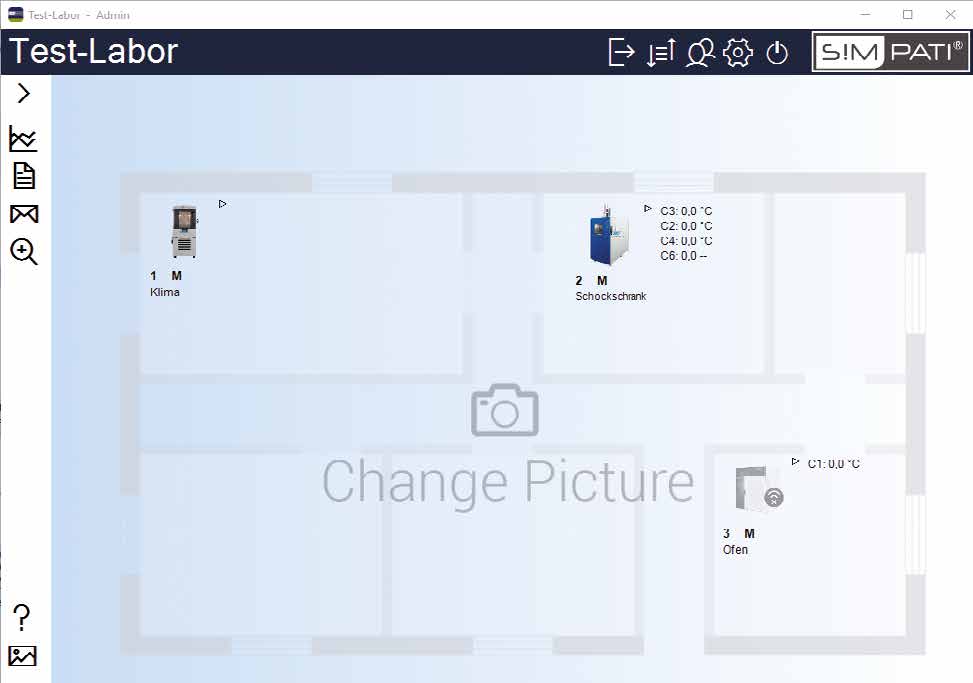
O seu novo menu de navegação.
Usando o menu S!MPATI® claramente estruturado com orientação intuitiva do usuário, pode aceder rápida e facilmente a todas as funções importantes. Para um manuseio ideal, uma planta do seu laboratório também pode ser carregada e a instalação de todos os sistemas de teste pode ser visualizada. Dessa forma, pode controlar e programar convenientemente todos os gabinetes de teste num computador e avaliar os seus dados. Isso aumenta efetivamente a eficiência dos seus sistemas e, ao mesmo tempo, protege contra falhas.
- Guia simples do operador
- Visualização sobre a planta do edifício
- Controle central, programação e avaliação da câmara
Inúmeras possibilidades para resultados de testes.A sua avaliação multifuncional.
S!MPATI® oferece possibilidades quase ilimitadas para exibir, editar e avaliar os resultados dos testes. Assim, beneficia de uma orientação intuitiva e simplificada para o usuário, especialmente ao aplicar o aumento e medir os gráficos ou às funções otimizadas para exportação de imagens e CSV. O desempenho do software desenvolvido internamente pela weisstechnik em coordenação com os clientes foi comprovado em testes extensivos com até 10 milhões de pontos de dados. A compatibilidade com o módulo S!MPATI® time labs permite integrar de maneira fácil e rápida as imagens da câmara na avaliação gráfica.
- Alto desempenho de software
- Visualização personalizada
- Amplas funções de aumento, medição e avaliação
- Avaliação visual das imagens da câmara com S!MPATI® time labs
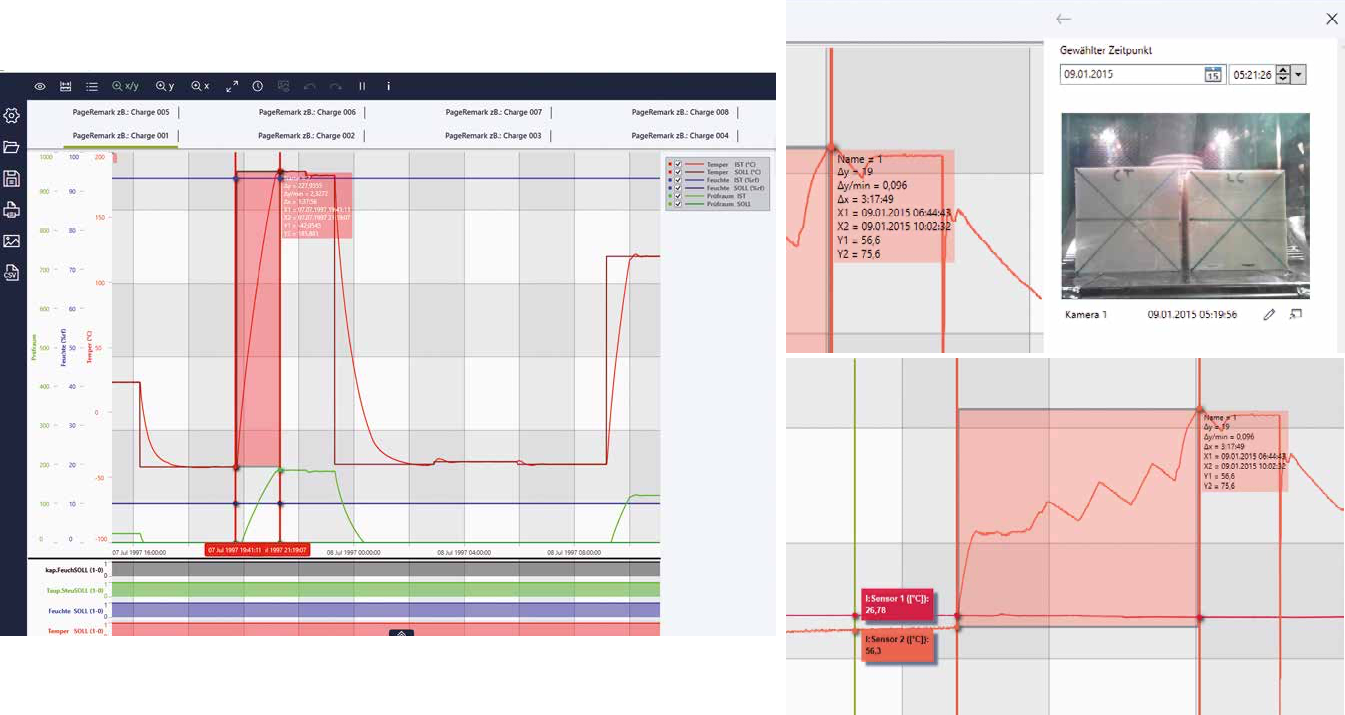 Tenha sempre o essencial em vista.
Tenha sempre o essencial em vista.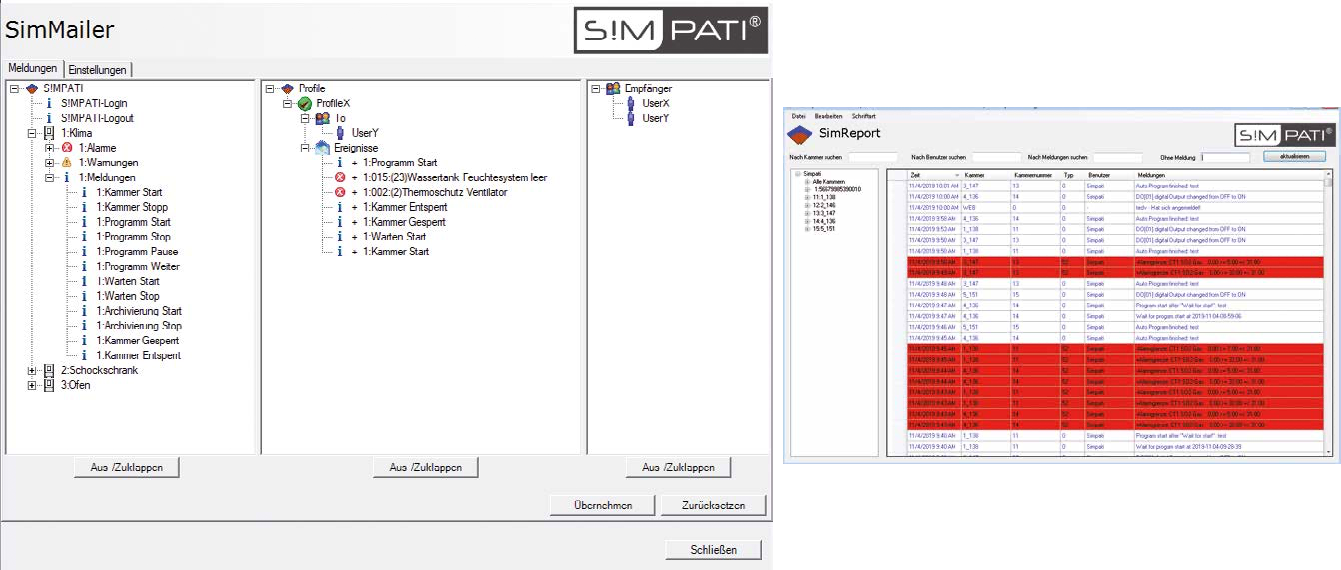
O seu sistema automático de aviso e notificação.
Sempre que houver erros, avisos e mensagens importantes dos seus sistemas de simulação, eles serão claramente listados no S!MPATI®. Os relatórios correspondentes podem ser pesquisados e classificados e podem ser exportados como PDF para documentação de teste posterior. Os emails enviados automaticamente ou, dependendo do serviço de email, os avisos por SMS também protegem os seus procedimentos de teste e evitam falhas.
- Lista clara de relatórios e estado do sistema
- Alertas de email gerados automaticamente
- Avisos e listas de distribuição abrangentes e personalizados
Passo a passo para a digitalização.O seu acesso mundial com S!MPATI® online.
O S!MPATI® online estende as suas funções de software para incluir relatórios de teste e gestão de mercadorias de teste e permite aceder aos seus sistemas em vários locais com a criação automatizada de relatórios de teste. Estes são transferidos para um modelo do Word com base na DIN EN 60068-2-38 e são fáceis de editar. Os relatórios de teste criados contêm todas as avaliações gráficas necessárias, a sua documentação de teste escrita, imagens de certificado de teste e os registros do sistema associados. Com o Microsoft Azure, o S!MPATI® online oferece um serviço seguro na nuvem e, graças às atualizações automáticas, está sempre atualizado. Além disso, o S!MPATI® online é compatível com os armários de teste weisstechnik apartir de 1999.
- Gestão entre locais de todos os sistemas e testes
- Geração automática de relatórios de teste
- Gestão dos seus produtos de teste
- Incluído gratuitamente no novo modelo de licença
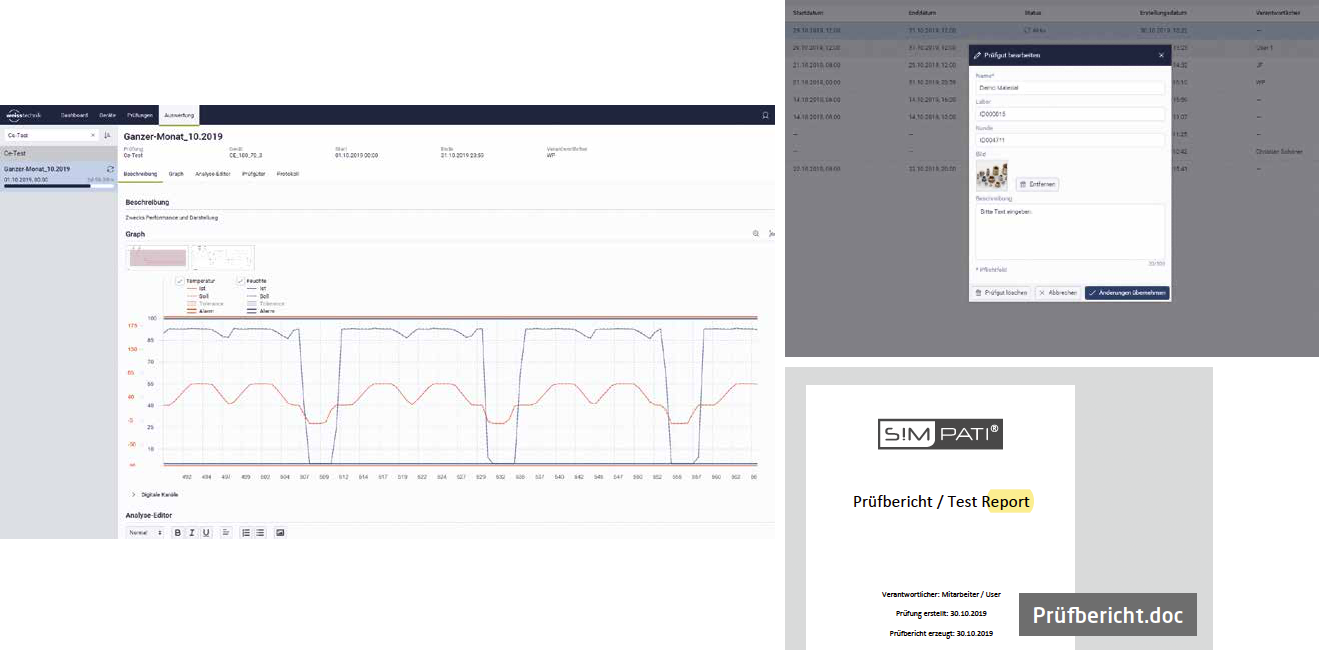
Software-Downloads
Here you will find all information and downloads about our software.
9 Ficheiros online








 Número de ficheiros: 9 Ficheiros
Número de ficheiros: 9 Ficheiros
close


